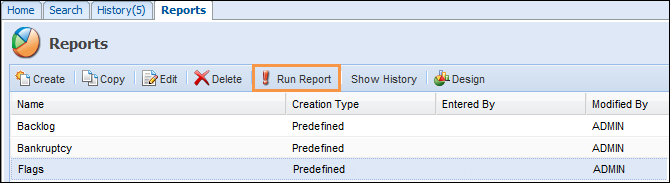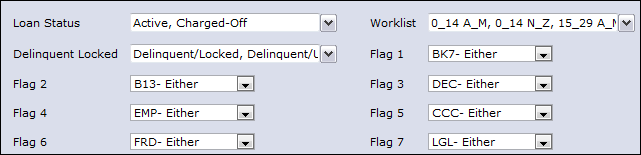Use the Flags Report to extract information for clients who meet certain criteria based on the seven user-defined flags.
Access to this report is controlled by your Security Profile.
- Select Flags from the Reports tab.
- Click Run Report.
- The report will be generated using the default settings. For this report, the default settings are Active and Charged-Off loans, Worklists, Delinquent Locked loans, all Flag settings.
- If you wish you can change the default settings.
Default Settings Description Changes to Default Settings Flags 1-7 For each flag you can select Either, True or False. For example, if Flag 1 identifies Bankrupt clients and you want a report of all bankrupt clients, you would specify that the value of Flag 1 was True and that all other flags would be left as the default value of Either. 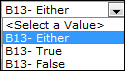
Loan Status Select loan status(es).
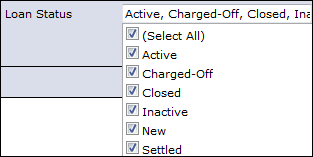
Worklist Select worklist(s). Some users may be restricted to their own worklist, depending on their Security Profile.
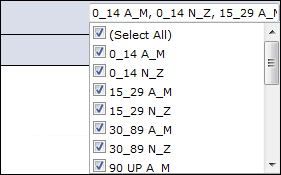
Delinquent Locked Select the delinquent/locked status.
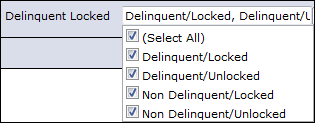
- If you wish to print, save or export the report, select the report destination.
Report Information
The report is grouped and sub-totaled by worklist. Values included in the report are:
- Worklist
- Branch
- Client Number
- Client Name
- Flag Settings
- Loan Number
- Loan Type
- Loan Status
- Days Delinquent
- Current Balance
- Current Amount Due